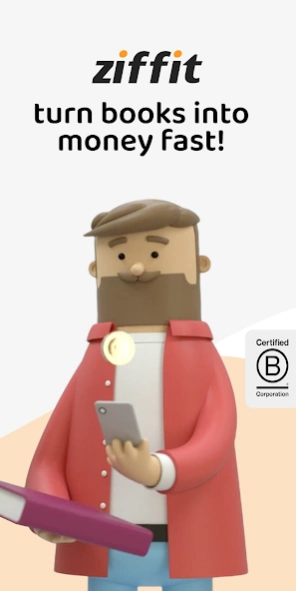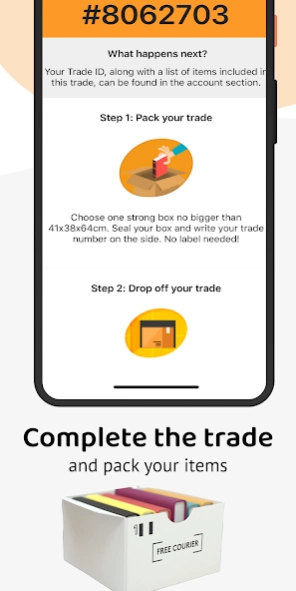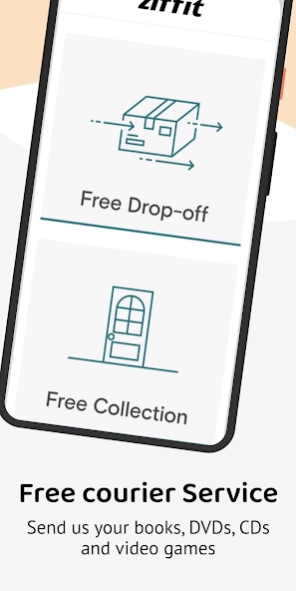Sell books with Ziffit 3.10.3
Free Version
Publisher Description
Sell books with Ziffit - Sell books, DVDs, CDs and games for CASH!
The Process - Ziffit Quick and Easy
Sell books, DVDs, CDs and games for cash. Don’t throw away used goods, sell them. The free Ziffit app allows you to scan your items’ barcodes for instant quotes and sell books and more in a flash.
Our handy barcode scanner uses your smartphone or tablet camera to scan your items. You can also key in the ISBN number. You get instant quotes and can cash in once you have a minimum of 10 items or the value of £5. The instant cash quotes are collected in a basket. You can continue to add or remove items until you are ready to convert your things into money.
Use the Ziffit app to sell books of all kinds. You can scan and sell textbooks too, ideal for end of term clear outs. Sell your old games when you upgrade your console. Trade-in your DVDs and CDs to make space for new music and movies. Ziffit is perfect for quick cash building as well as large scale decluttering.
Pack your items and send them to Ziffit using one of our courier services completely free of charge! For a small package, you can simply label and drop it off at your nearest Collect+ shop. Larger trades can use our free courier collection service straight from your doorstep.
The Purpose - Re-use Items, Reduce Waste
Ziffit’s core values are rooted in the belief that books and other great items should not be single-use with a single owner. Ziffit aims to encourage the reduction of waste by keeping goods like books in circulation.
Reusing products goes a huge way to achieving this, and getting some cash for your stuff is a tidy little incentive too! So, sell your used books for cash, as well as unwanted CDs, old DVDs and games with the free Ziffit app.
About Sell books with Ziffit
Sell books with Ziffit is a free app for Android published in the Food & Drink list of apps, part of Home & Hobby.
The company that develops Sell books with Ziffit is Ziffit.com. The latest version released by its developer is 3.10.3.
To install Sell books with Ziffit on your Android device, just click the green Continue To App button above to start the installation process. The app is listed on our website since 2024-04-11 and was downloaded 11 times. We have already checked if the download link is safe, however for your own protection we recommend that you scan the downloaded app with your antivirus. Your antivirus may detect the Sell books with Ziffit as malware as malware if the download link to uk.co.brightec.ziffit is broken.
How to install Sell books with Ziffit on your Android device:
- Click on the Continue To App button on our website. This will redirect you to Google Play.
- Once the Sell books with Ziffit is shown in the Google Play listing of your Android device, you can start its download and installation. Tap on the Install button located below the search bar and to the right of the app icon.
- A pop-up window with the permissions required by Sell books with Ziffit will be shown. Click on Accept to continue the process.
- Sell books with Ziffit will be downloaded onto your device, displaying a progress. Once the download completes, the installation will start and you'll get a notification after the installation is finished.